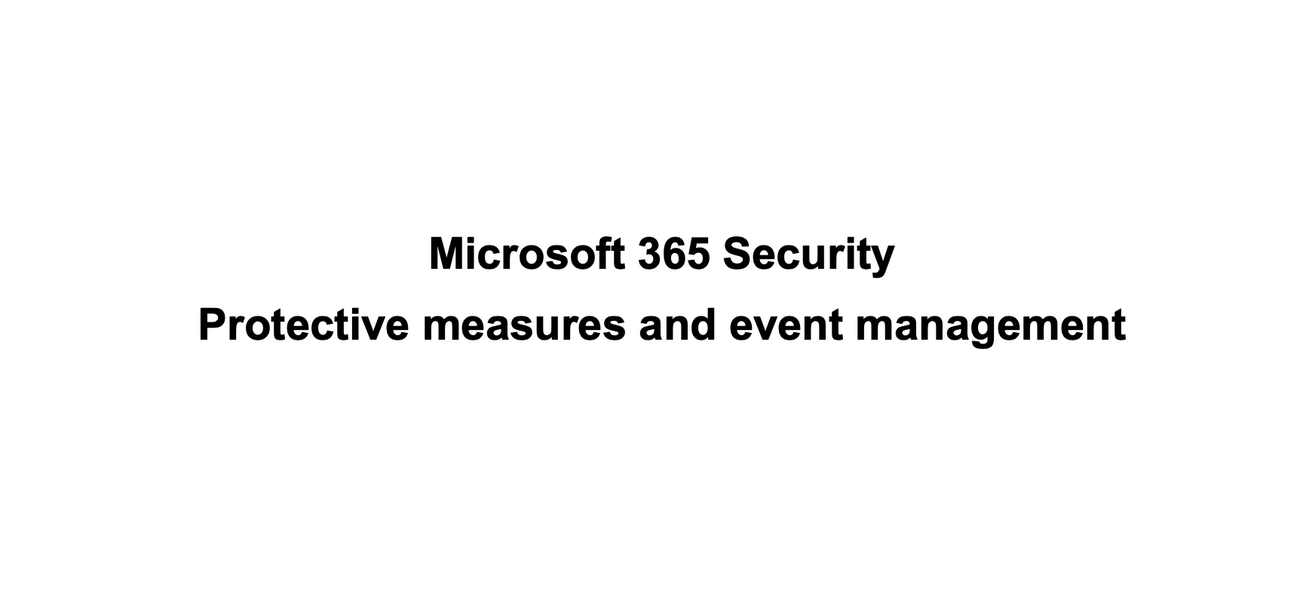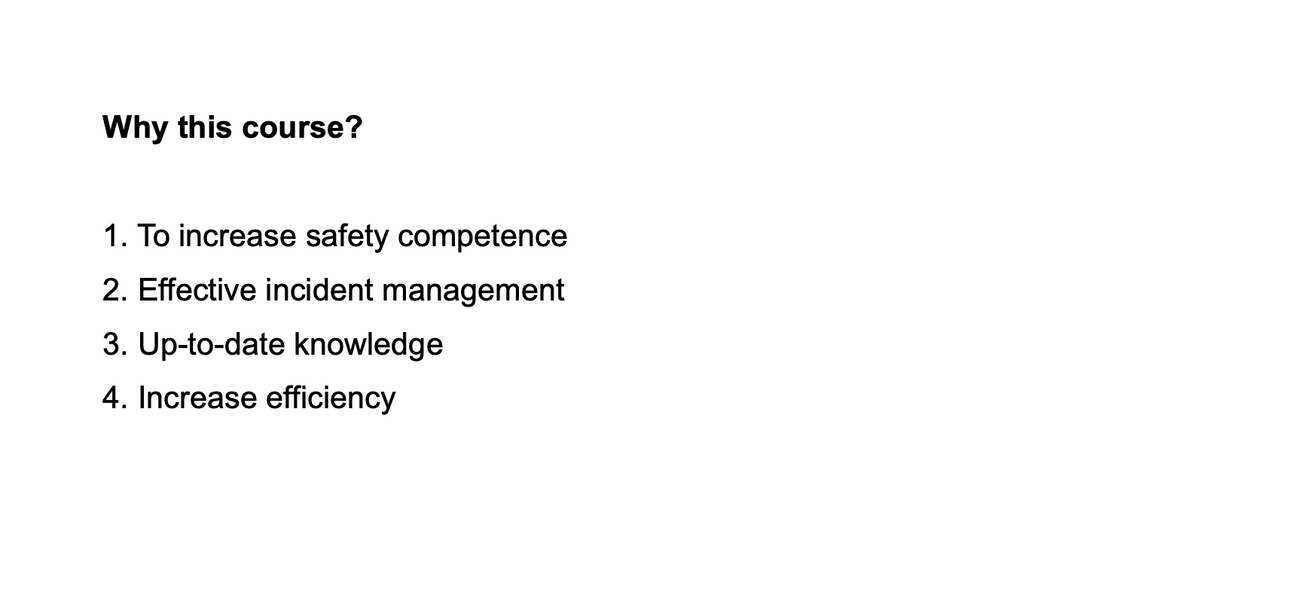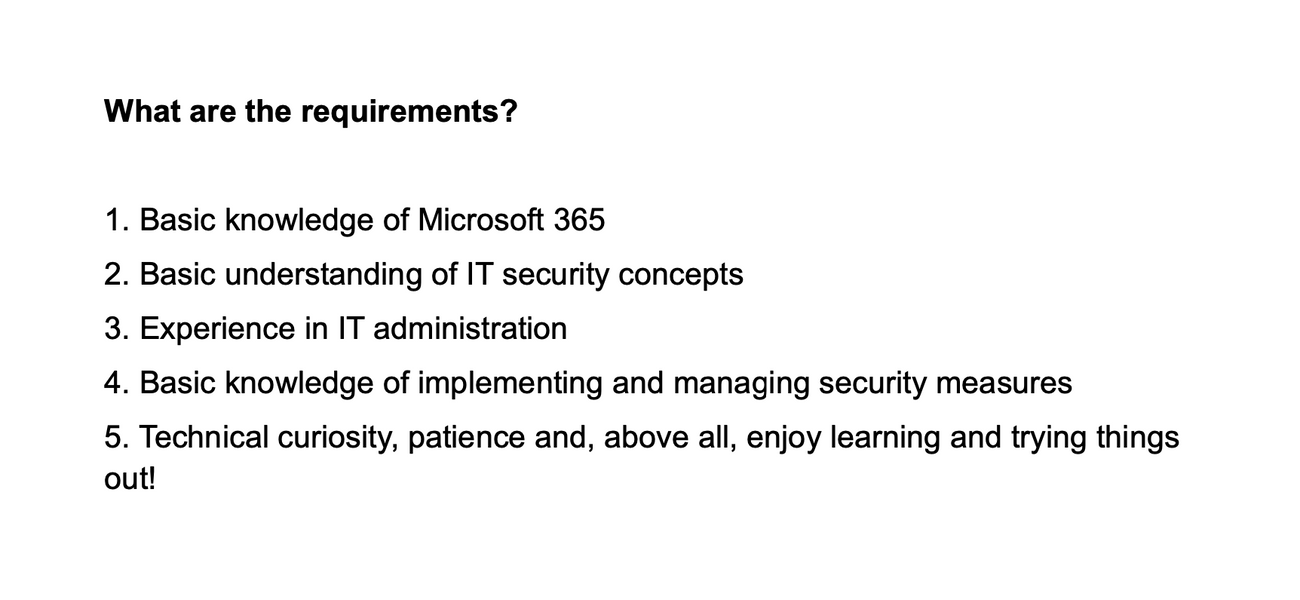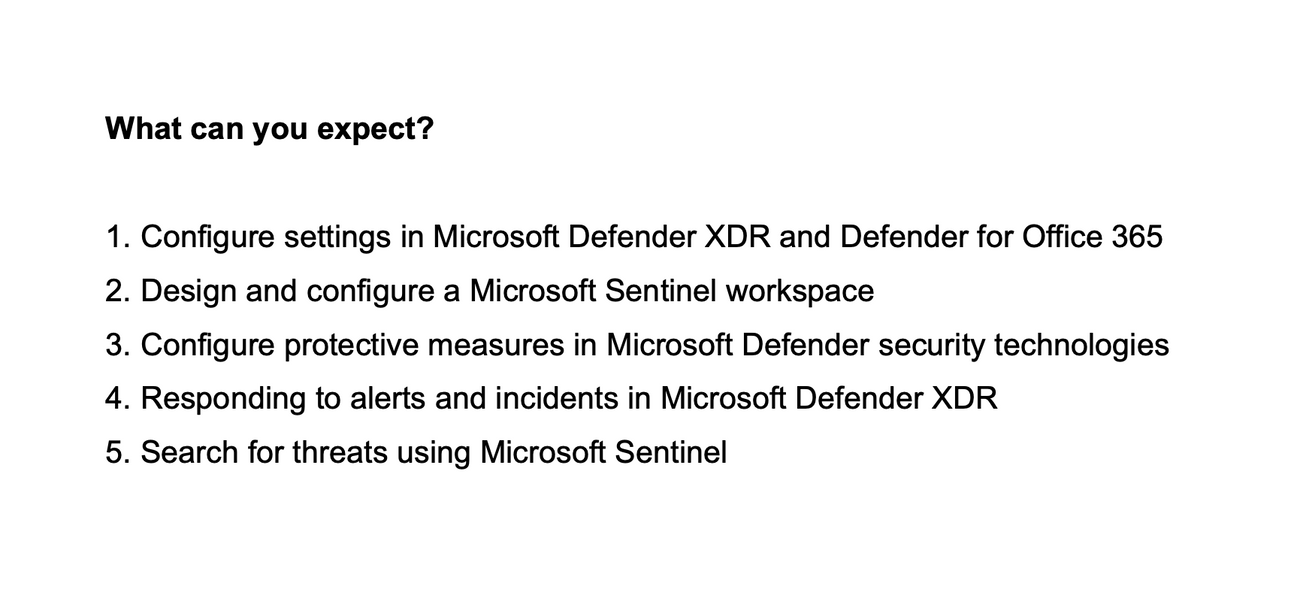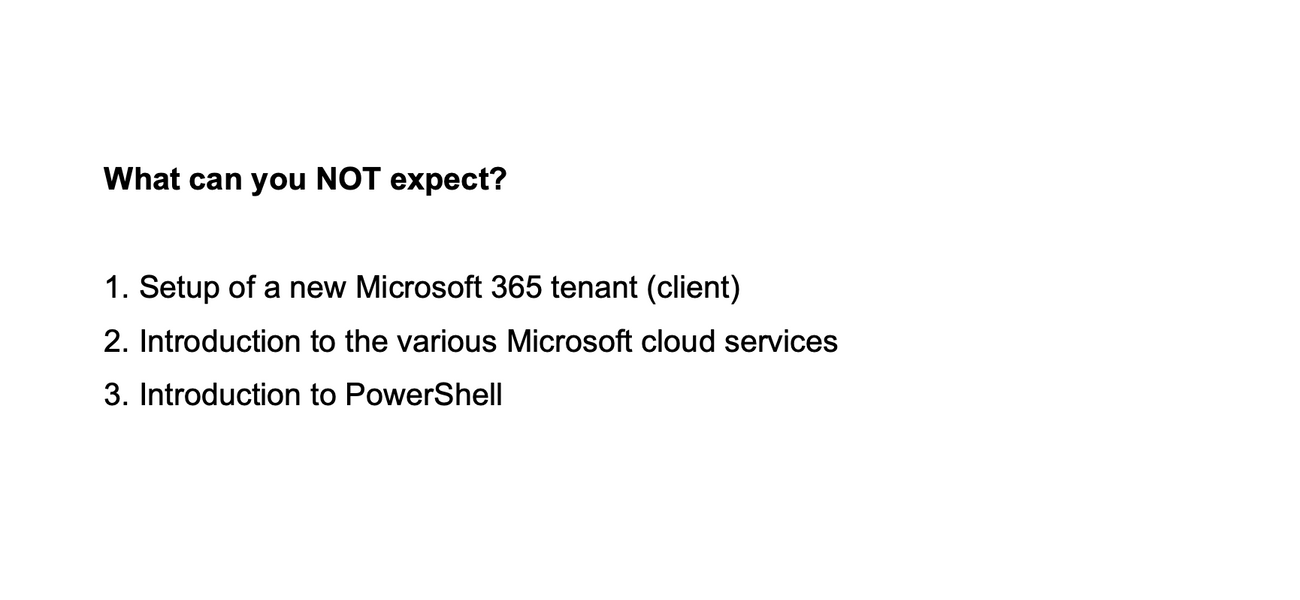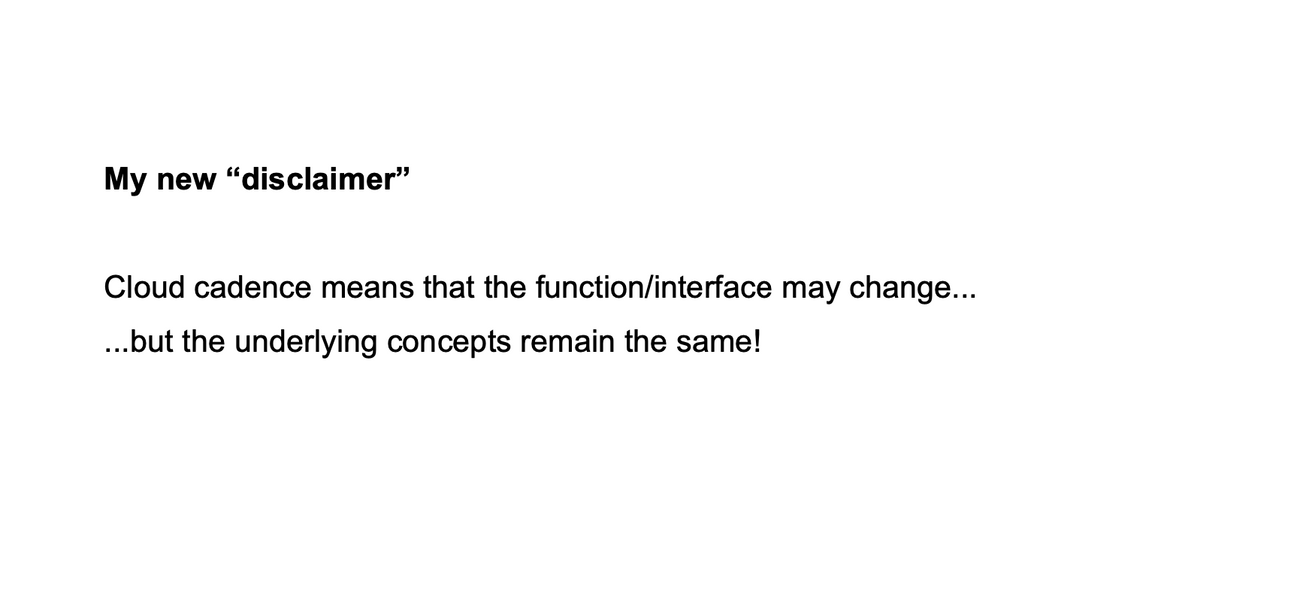Exclusively: Discover how to keep Microsoft 365 safe and secure! In our course you will learn how to optimize security configurations, implement protective measures and respond effectively to security incidents. Perfect for IT administrators and security professionals - get the know-how to manage your Microsoft 365 environment securely and reliably.
NOTE:
To access your e-learning course with us, you need a Golem Karrierewelt customer account. To purchase your e-learning course, simply use the same e-mail address that you want to use to access the e-learning course. Your customer account is of course free of charge for you.
Disclaimer:
This e-learning course was fully translated with AI support. Subtitles are based on the original German version (see here). The video modules display the German user interface, but the spoken language is English, including English captions. Minor discrepancies may occur, with the German version being the authoritative reference.
This is what you will learn:
- Configure Microsoft Defender for Endpoint: Set up security policies and settings, implement protections against known threats, and manage security alerts.
- Set up the Microsoft Sentinel workspace: Connect data sources, configure log analytics, and create and manage analytics rules.
- Protective measures in Microsoft Defender for Office 365: Configure anti-malware, anti-phishing and anti-spam settings and implement threat protection measures.
- Responding to security alerts and incidents: Identify and assess security alerts and apply incident response processes.
- Threat hunting with Microsoft Sentinel: Introduction to threat hunting and analysis, using KQL (Kusto Query Language) for threat hunting.
Requirements:
- Basic knowledge of Microsoft 365: familiarity with the basic features and services of Microsoft 365, including Exchange Online, SharePoint Online and Teams.
- Basic understanding of IT security concepts: Knowledge of basic security principles such as authentication, authorization and encryption.
- Experience with IT administration: Hands-on experience managing IT infrastructure and services, ideally in a Microsoft environment.
- Experience in security measures: Basic knowledge and experience of implementing and managing security measures.
Who is this course suitable for?
- IT administrators
- Security experts
- Compliance managers
- Professionals responsible for managing Microsoft 365 environments
- Those responsible for securing and protecting company data in Microsoft 365
After your purchase:
a.) Log in to your Golem Career World account and click on the corresponding order. Then simply click on “view online” and off you go.
b.) You will receive an order confirmation after purchase. Simply click on “View order” and you will be redirected to the checkout page, which will then show you the button “To my courses”. Click on this button and off you go.
c.) You can click on this link directly after purchase: “My e-learning courses”
d.) Have you used the price advantage and purchased access for several people? Please inform all authorized persons that a free Golem Karrierewelt account is required to access the e-learning courses. Those entitled to access will automatically receive an invitation to their account from us and must activate it once in order to access the courses.
Course Description:
Participants will gain the skills and knowledge necessary to configure security settings in Microsoft 365, implement protective measures, and respond effectively to security events.
The course is divided into five main topics:
1. Configuring settings in Microsoft Defender for Endpoint:
Participants will learn to configure security policies and settings in Microsoft Defender for Endpoint and implement protective measures against known threats. They will also learn how to manage and monitor security alerts.
2. Design and configure a Microsoft Sentinel workspace:
The course covers setting up and configuring a Sentinel workspace, connecting data sources, and configuring log analytics. Participants will also learn how to create and manage analytics rules.
3. Configuring protection measures in Microsoft Defender for Office 365:
Participants will get an overview of Microsoft Defender for Office 365 protection features and learn to implement threat protection measures. This includes the configuration of anti-malware, anti-phishing and anti-spam settings.
4. Respond to alerts and incidents in Microsoft Defender:
The course covers the identification and assessment of security alerts and incident response processes.
5. Scanning for threats using Microsoft Sentinel:
Students will be introduced to threat hunting and analysis and learn to use KQL (Kusto Query Language) for threat hunting.
Course details: 8 sections - 51 lessons - Total duration: 5 hrs 21 min.
1. Introduction and information about the course
01_01 Trailer
01_02 Info about the course
01_03 My test environment
2. Configuring settings in Microsoft Defender for Endpoint
02_01 Brief overview of Microsoft Defender
02_02 Onboarding devices to Microsoft Defender for Endpoint
02_03 Onboarding devices to Microsoft Defender for Endpoint with Intune
02_04 General settings in Microsoft Defender for endpoints
3. Designing and configuring a Microsoft Sentinel workspace
03_01 Microsoft Sentinel
03_02 Deploying the Log Analytics Workspace for Microsoft Sentinel
03_03 Settings in Microsoft Sentinel
03_04 Content Hub in Microsoft Sentinel
03_05 Diagnostic Settings
03_06 Microsoft Sentinel and Microsoft Defender
4. Configuring protective measures in Microsoft Defender for Office 365
04_01 Microsoft Defender for Office 365
04_02 Antiphishing policy
04_03 Inbound anti-spam policy
04_04 Outgoing antispam policy
04_05 Create anti-malware policy
04_06 Create secure attachments policy
04_07 Create secure links policy
04_08 Rules in the threat policies
04_09 Create quarantine policy
04_10 Alert policy and activity notification
5. Setting up and configuring Microsoft Defender for Cloud
05_01 Introduction to Microsoft Defender for Cloud
05_02 Setting up the plans in Microsoft Defender for Cloud
05_03 Collecting data
05_04 Onboarding with Azure Arc
05_05 Connecting Amazon Web Services
05_06 Defender recommendations
05_07 Investigate Defender alerting
05_08 Set up automated response
05_09 Location determination
6. Reacting to warnings and incidents in Microsoft Defender
06_01 Investigate device in Defender for Endpoint
06_02 Forward alert for investigation
06_03 Creating your own indicators
06_04 Device group and maintenance
06_05 Incidents and alerts
06_06 Creating a security task
06_07 Security tasks in Intune
06_08 Security management
06_09 Explorer in email and collaboration
7. Threat and incident management in Microsoft Sentinel
07_01 Analysis rule in Microsoft Sentinel
07_02 Analysis rule from the Connectors
07_03 Create analysis rule with own query
07_04 KQL and Break Glass Azure Monitor
07_05 KQL exercises
07_06 Watchlist
07_07 Investigate an incident in Microsoft Sentinel
07_08 Workbooks in Microsoft Sentinel
8. Summary
08_01 GitHub
08_02 Summary
08_03 Download course material