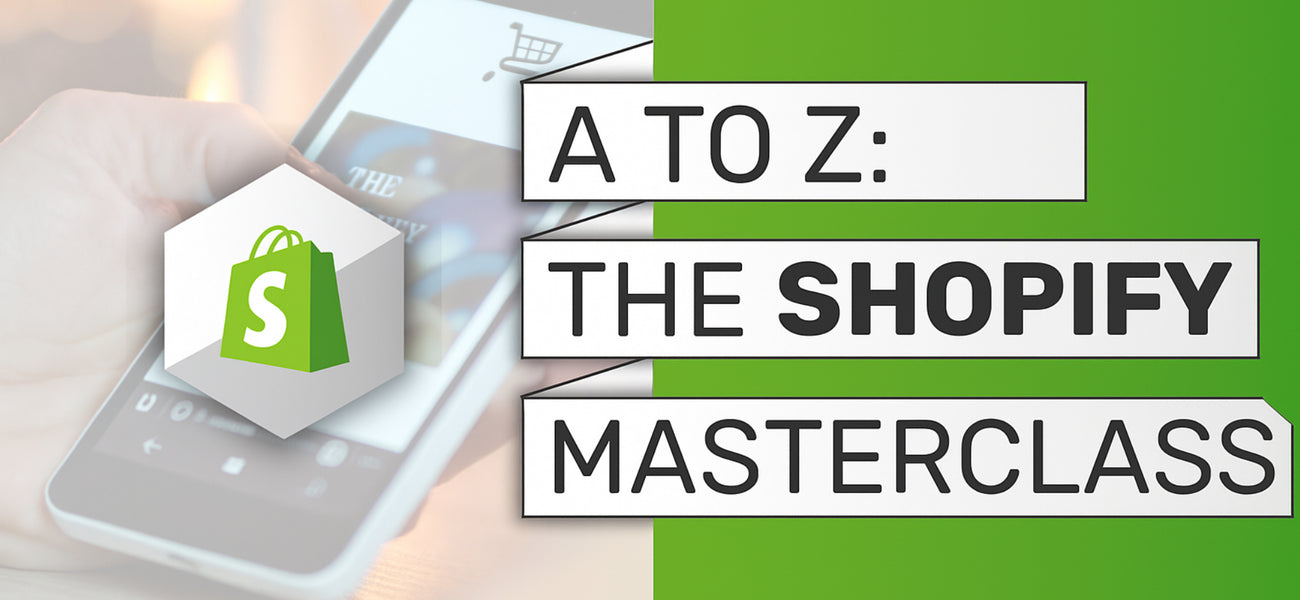Disclaimer: This e-learning course was fully translated with AI support. Subtitles are based on the original German version (see here). The video modules display the German user interface, but the spoken language is English, including English captions. Minor discrepancies may occur, with the German version being the authoritative reference.
Are you unsure whether you want to start your own e-business? Are you looking for a suitable store solution to start your e-commerce business? Then this course is just right for you. In more than 50 lessons, our instructor will explain to you how to use Shopify correctly as an e-commerce platform, even for little money, and what basics are necessary to be successful. You will learn what Shopify is, which functions you can use and how you can successfully build your business right from the start.
NOTE:
In order to access your e-learning course with us, you need a Golem Career World customer account. To purchase your e-learning course, simply use the same e-mail address that you want to use to access the e-learning course. Your customer account is of course free of charge for you.
What you will learn:
- How to use and benefit from Shopify
- Product creation and categorization in Shopify
- Marketing for your business with Shopify
- Receiving, processing and fulfilling orders
- Payment options in Shopify, customizing and individualizing store design
- And much more!
Requirements:
- You should have a PC with access to the Internet
- You should be willing to invest 50 euros per month in your store
Who this course is suitable for:
- Aspiring founders who want to start their own business online
- Employees who want to escape the 9-5 job or hamster wheel and start their own business
- All those people who want more freedom in life and want to earn money from anywhere in the world
- Anyone who is looking for change and wants to learn new topics
After your purchase:
Once you have purchased the e-learning course, you have three options for accessing the course:
a) Log into your Golem Career World account and click on the relevant order. Then simply click on "view online" and off you go.
b) You will receive an order confirmation after your purchase. Simply click on "View order" and you will be redirected to the checkout page, which will then show you the "To my courses" button. Click on this button and off you go.
c) You can click on this link directly after purchase: "My e-learning courses"
Course content: 6 sections - 54 lessons - Total duration: 5 hrs. 28 min.
Basics of an e-commerce brand
- Building an e-commerce brand - What to look out for
- Misconceptions
Business registration taxes
- Registering a sole proprietorship - step by step
- Find a tax advisor
- Registering a UG - step by step
- Which type of business is worthwhile?
Set up an online store with Shopify
- What is Shopify?
- Create a Shopify store
- Overview of the basic functions
- VAT ID Store ID
- Create product in Shopify - Part 1
- Create product in Shopify - Part 2
- Edit product settings in Shopify
- Import products into Shopify via CSV file
- Buy domain
- Make new domain the primary domain
- Remove password protection
- Add photo to store
- Edit image banner
- Add announcement bar
- Edit header and cremte menu
- Shopping cart design and social accounts
- Edit image banner and buttons
- Automatically add products to the main page
- Create category
- Edit collage
- Add texts
- Edit other pages
- Change and edit themes
- Create blog posts
- Create pages
- Add imprint, terms conditions privacy policy
- Navigation (change main menu)
- Edit configurations
Order management returns
- Create order
- Order overview and filters
- Sales display
- Place product online order process (processing)
- Payment options Shopify Payments
Store management advanced functions
- Print delivery bill
- Carry out returns
- Create vouchers
Product Marketing
- Facebook Ads for Shopify Stores (Basics)
- Run Facebook Traffic Ad - Step by Step
- Ad Groups
- Create Ad and Upload Content
- Use Audience Insights Tool
- Run Facebook Lead Ad - Step by Step
- Create Instant Forms
- Add Pixel to a Shopify Store
- Create Custom Audience
- Create Lookalike Audience
- Create Custom Conversion
- Run Facebook Conversion Ad - Step by Step