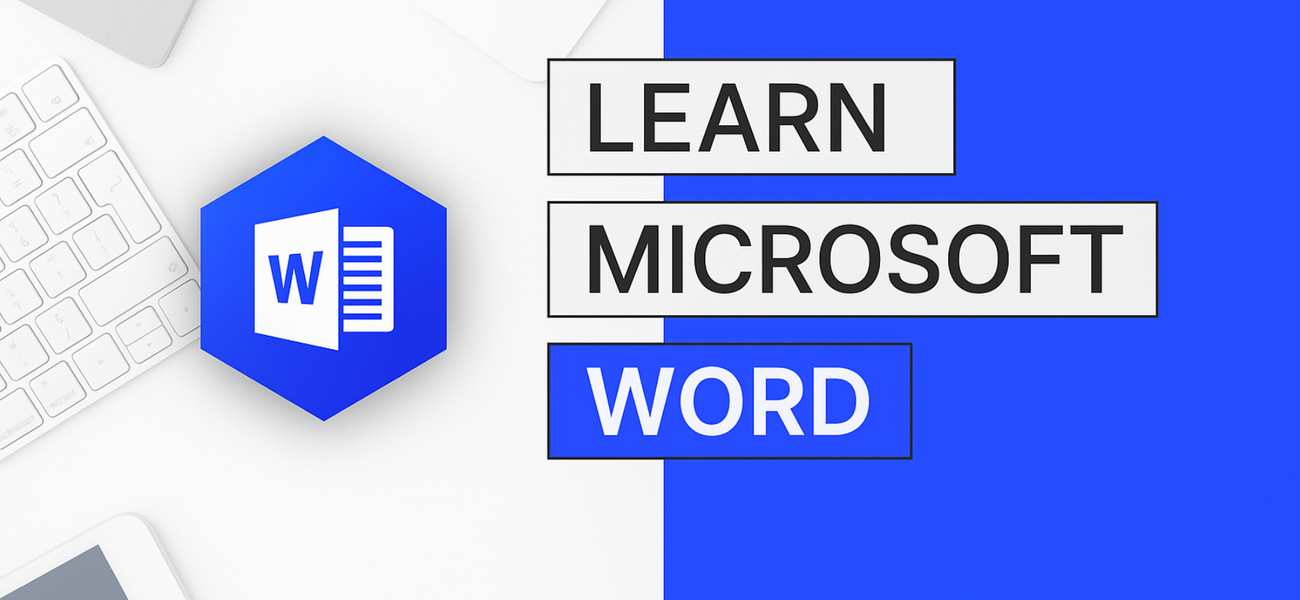Create perfectly formatted documents, brochures and more with Microsoft Word and expand your skills.
Disclaimer: This e-learning course was fully translated with AI support. Subtitles are based on the original German version (see here). The video modules display the German user interface, but the spoken language is English, including English captions. Minor discrepancies may occur, with the German version being the authoritative reference.
In this Microsoft Word course you will learn..
- Learn Microsoft Word from the ground up and become an all-round expert.
- You will create fantastic documents and learn how to use all the functions.
- You will not only use Microsoft Word effectively, but also save time.
- Your skills will range from formatting and dealing with spelling and grammar to collaborating with project partners.
- You will learn how to create your Word documents, finalize them and perfect them for publication.
Description
Microsoft Word is the software of choice when it comes to publishing professionally prepared documents, concepts, brochures and the like.
As a self-employed person or freelancer, you should therefore be able to use the software flawlessly and off the cuff. This will not only make your day-to-day work easier, but your professional document templates, formatting and other features will also make you look even more reputable when communicating with customers.
This Microsoft Word course teaches you how all of this works and what you need for it.
Course content: 9 sections - 61 lessons - 5 hours total duration
Expectations course intro - 6 lessons
What is Microsoft Word?
Creating saving documents
Printer settings
Sharing
Exporting
Clipboard
Formatting advanced features - 7 lessons
Fonts: Formatting
Paragraphs: Formatting
Lists: Formatting
Search Replace
Cover pages, blank pages breaks
Tables
Inserting images
Graphic elements more - 6 lessons
Shapes
Smart-Arts
Diagrams
Screenshots
Addins
Online videos
References, comments more Formatting - 9 lessons
Bookmarks, links and cross-references
Inserting comments
Header and footer
Text field, quick blocks, text type
Formulas and symbols
Document formatting
Watermarks
Page color
Page margins
Set up customize pages - 6 lessons
Set up pages: Alignment, format columns
Adding breaks
Numbering lines
Hyphenation
Spacing, indents paragraphs
Arranging graphics, objects diagrams
Creating directories - 7 lessons
Creating a sle file
Manual table of contents
Automatic table of contents
Footnotes
Bibliography
Labels, list of figures cross-references
Index
Sending printing - 3 lessons
Envelopes
Mail merge of labels
Mail merge of letters
Words, spelling translations - 5 lessons
Spell check, grammar and more
Thesaurus
Count words
Smart search
Language translations
Collaboration, comments views - 11 lessons
Comments in Word
Tracking changes
Compare documents
Protect documents
Encrypt documents
Views
Branch and central document
Rulers, gridlines navigation pane
Zoom
Arrange windows
Macro